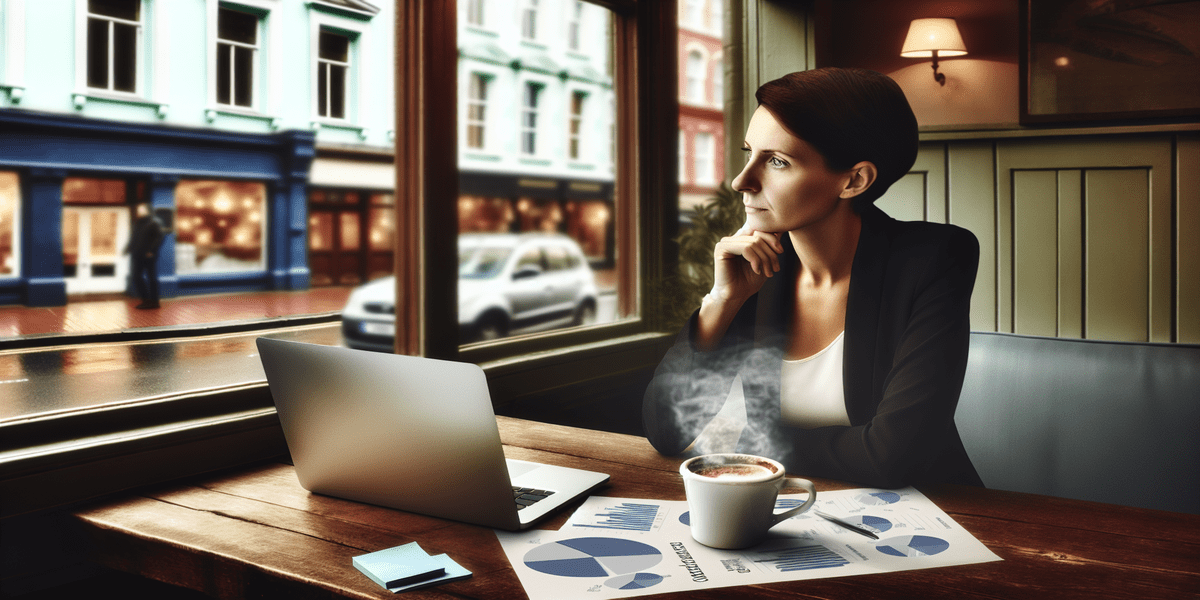We all love Google. Well after reading this post, I have no doubt you’ll begin to love it even more. Below we’ve outlined some really helpful Google tricks that we’ve found make finding the content you’re looking for much easier. This is really just the tip of the iceberg of what Google can do, but these beauties are little-known, and very powerful. Enjoy!
1) Search by Filetype
Looking for a PDF, DOC, or a Powerpoint on a particular topic? It’s quite often that if your searching for a whitepaper, case study or financial reports that you’re looking for one of these three filetypes. By adding filetype:pdf, filetype:ppt or filetype:doc to your search query, Google will filter its results to find you what you’re after.
2) Fill in the Gap
If ever a word in a particular quote alludes you, or you’re trying to do some research on a particular phrase, you will find the Google “blank” search of some value. By simply adding a * in the spot where your missing word is located, Google will send you results for your search. For example if you search, “The #1 * in Golf” you’ll get hundreds of results on wedges, drivers, balls, shoes that are claiming to be the #1 in Golf.
3) Find Out Who Links to You
We all know the power of inbound links for SEO purposes. To find out who is linking to your site type the following into a Google search: link:yoursite.com
4) Get Clever With Your Searches
Sometimes, with the wealth of information available on the web you can suffer from information paralysis. To get through the clutter, Google has created something called definitive search. While there are a couple of variations available, we’re going to talk about one in particular: allintitle. By adding “allintitle:your search terms” you’ll only get results of article that have all your search terms in the title. This tool is really effective for getting recent articles by typing in a search like so “your search terms” allintitle:2012.
5) Google Recognizes Faces
This little trick allows you to modify image searches to find exactly what you’re looking for. While you used to have to manually enter this into the URL of a search, Google now offers this feature along with many other on its left-hand sidebar of Google image search. You can find big and small images, specific color images, faces, photos, clip art, and even new vs. old images.
6) See Downed Websites
Don’t you hate running a Google search, and find what looks like the perfect site, only to find that when you click on the link, the content if either missing or no longer available? Well, here’s a solution: enter in the url of the website with the word ‘cache’ preceding it, you’ll see the content Google saved. For example – cache:www.thedownedwebsite.com
7) See member-only content, without being a member
Many news sites, like the Wall Street Journal and others are now charging for content. There is a simple way around this nuisance. When you go to an article that is asking you to subscribe to read on, simply copy the browser URL, and paste it directly into Google search. Click the first link that comes up and presto, you’ll have access to the content.
8) Find Re-usable Content
Sometimes, it’s nice to pull content that’s free to use, and edit as you see fit without referencing the original source. Google made this possible by adding some settings into its advance search that allows you to search for content that a) aren’t filtered by a license, b) all some forms of re-use c) can be freely modified, adapted or building upon.
Got more? We’re sure you do – share them and your thoughts in the comments below.
Recent Posts
Navigating the Digital Buying Cycle: Strategies for Modern Consumers
In today’s fast-paced world, where information is just a tap away, the buying cycle has transformed dramatically. Gone are the days when consumers...
Digital Marketing Strategies in the Off-Season
Ah, the off-season. For some businesses, it’s a time to kick back, relax, and sip on a well-deserved latte. For others, it’s a...
How ChatGPT is Transforming Online Search Behaviour
In the ever-evolving landscape of digital information, the way we search for answers is undergoing a seismic shift. We got used to searching...