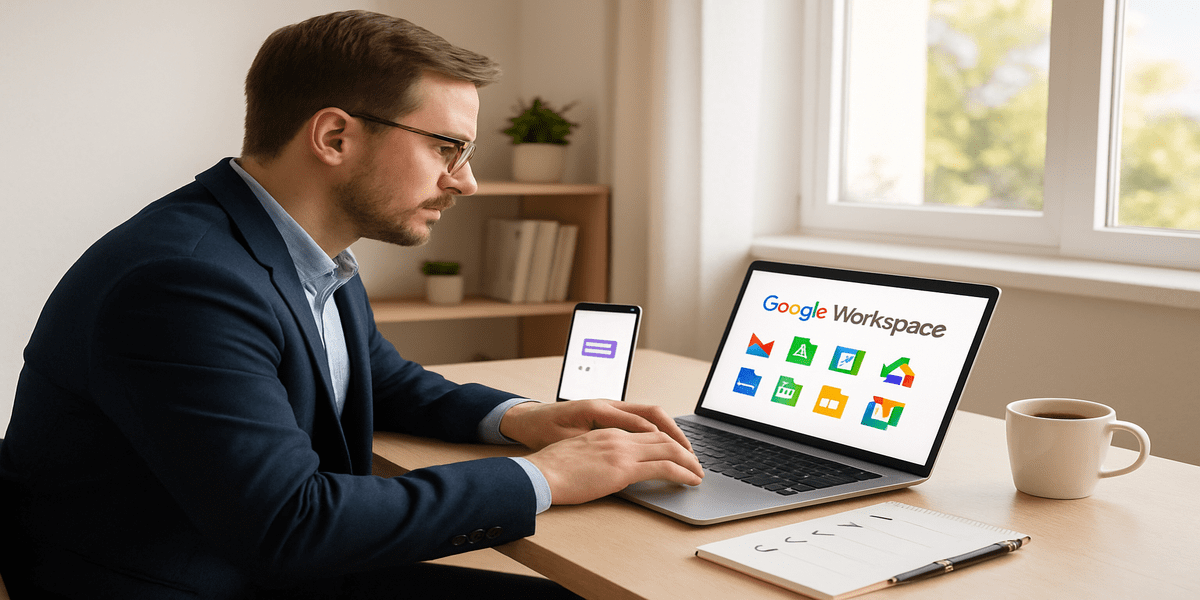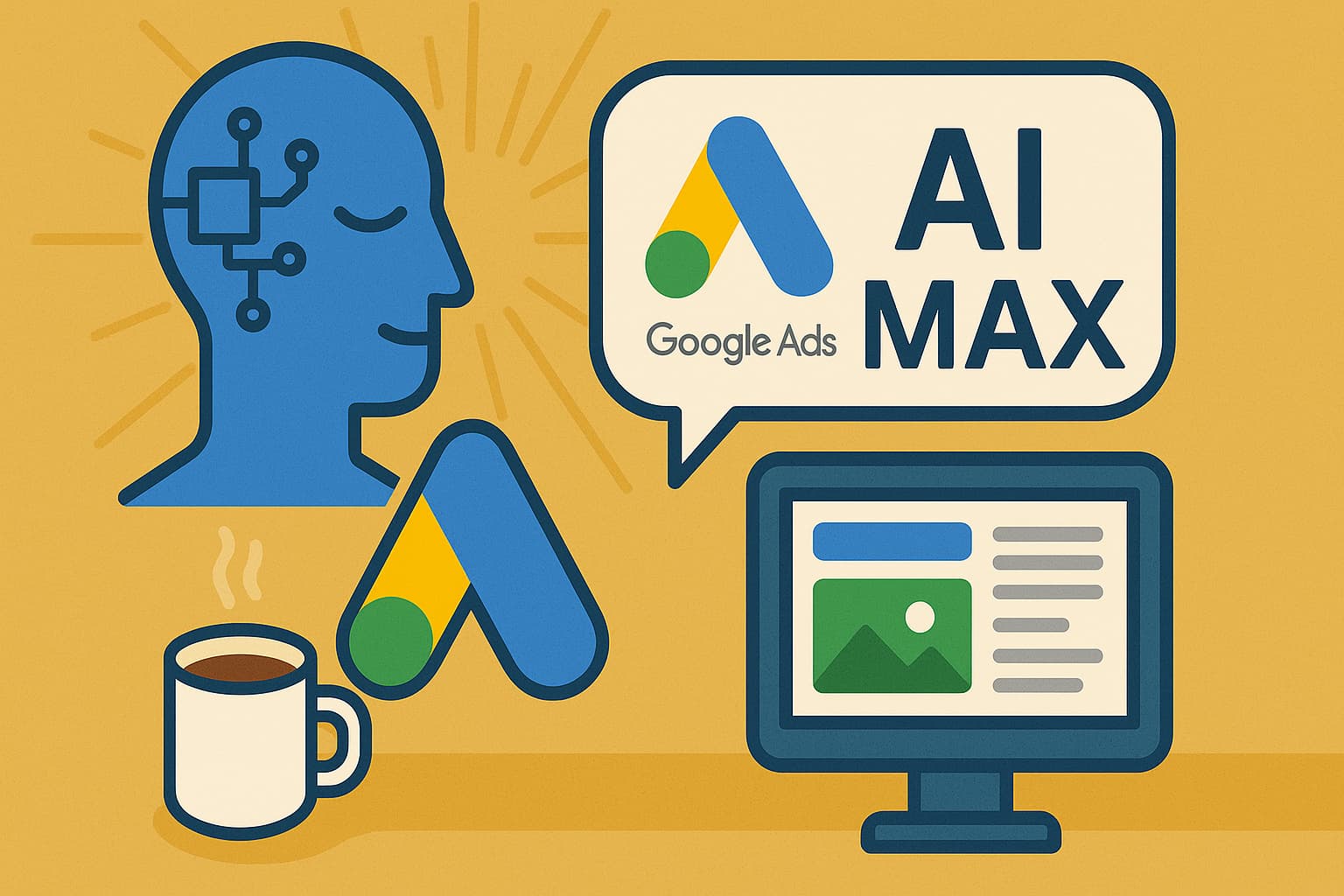When posting status updates you can use the “@” symbol to “tag” a person, page, or application name to the post. This will notify the person/page that they were mentioned and give them the opportunity to become part of the conversation. Until now, Facebook has chosen what text get’s hyper-linked when tagging a post. But with a little code that has changed and the opportunity to craft the text and still tag the post is now available.
When posting status updates you can use the “@” symbol to “tag” a person, page, or application name to the post. This will notify the person/page that they were mentioned and give them the opportunity to become part of the conversation. Until now, Facebook has chosen what text get’s hyper-linked when tagging a post. But with a little code that has changed and the opportunity to craft the text and still tag the post is now available.
See how you can use custom tagging for your Facebook posts and learn about the short-cut that Team Static HTML has made available for you and I to use for free.
Resources
Tagging Code Creator: http://fbtagging.thunderpenny.com/
Tagging Structure: @@[0:[page ID:0:LinkName]]
Recent Posts
Boost Business Efficiency with Google Workspace Automation Tools
Streamlining Your Business with Google-Based Automations Hey there, fellow business owners! If you’re like most of us, you probably feel like there just...
Harnessing Google Tag Manager for Better User Insights and Performance Tracking
Unlocking the Power of Google Tag Manager: Simplifying Tracking and Understanding User Behavior Hey there, fellow business owners! If you’re navigating the digital...
AI Max: Transform Your Google Search Ads Strategy Today
Unleashing the Power of AI with Google Ads’ New AI Max Hey there, fellow business owners! If you’re anything like us at Strong...