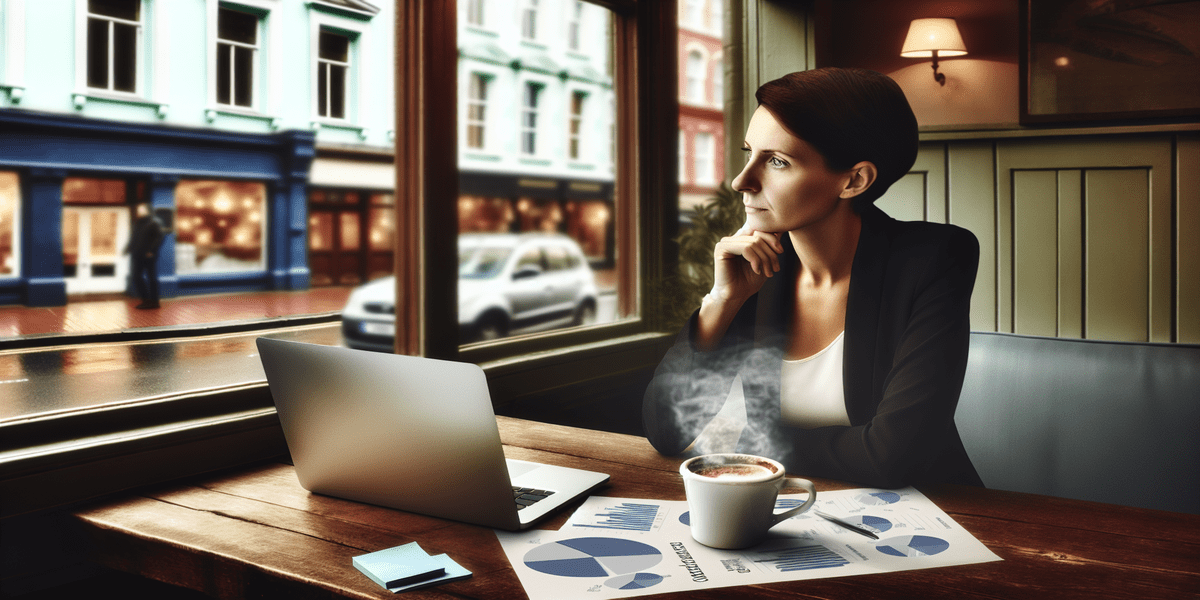Google’s Keyword Tool is a great asset to anyone wanting to start-up online. It’s platform has a variety of powerful options that can really benefit your website and your online presence. In this post we’ve reviewed some of the most helpful functions. Enjoy!
Google’s Keyword Tool is a great asset to anyone wanting to start-up online. It’s platform has a variety of powerful options that can really benefit your website and your online presence. In this post we’ve reviewed some of the most helpful functions. Enjoy!
1) Webpage Search
This search option is very useful. You can search your homepage, your competitions pages, or any page within your site to determine the keywords you rank well for. This is very useful to help improve your SEO rankings, or improve your ad landing pages, or even help earn more money using Adsense ads. This is a powerful tool – use it often.
2) Keyword Search
Here is where you enter specific keywords you’re targeting to get a good idea on search volumes, both globally and locally, and also competition (or more depending on the results you setup). I like to search only single keywords here to gauge the most popular search terms for each keyword. Likely for any particular term this tool will spit out 100-200 keywords – so adding multiple keywords isn’t always that helpful. Experiment on your own to determine what works best for you.
3) Use Synonyms Button
The button below the “word or phrase” box labeled “Only show ideas closely related to my search terms” is the new version of the “use synonyms” button. When this tool is unchecked, it will search popular synonyms of your keywords to give you an idea of search queries you may be missing. This is a great way to develop keyword groups to better target your online advertisements.
4) Determine Negative Keywords
For anyone using Google Adwords – use the Keyword Tool to determine your negative keywords. By searching the keywords you’re after you can determine which words you would want as negative keywords. Be sure to click the “Only show ideas closely related to my search terms” button first. For example, if I’m a bulldog breeder, and I want to target the word “bulldog”, some popular search terms that come up include “bulldog rescue” or “stuffed bulldog”, therefore, I would know to put –rescue and –stuffed as negative keywords.
5) Start Broad, Then Refine
The best part of the Google Keyword tool is it’s ability to help you group your keywords. Once you have 5-6 keyword groups you can further refine these based on the results that come up for each and every one. For example if I were selling “karate lessons” I could likely break this up into three groups – karate lessons, martial art lessons, self-defense lessons. Then after using the keyword tool on “self-defense lessons”, I may determine that I should gear some specific ads towards “self-defense lessons for women” to capture those searches.
Ultimately how you use Google’s Keyword Tool is up to you – but with it’s plethora of basic and advanced options, it’s a very powerful tool for online marketers.
Recent Posts
Navigating the Digital Buying Cycle: Strategies for Modern Consumers
In today’s fast-paced world, where information is just a tap away, the buying cycle has transformed dramatically. Gone are the days when consumers...
Digital Marketing Strategies in the Off-Season
Ah, the off-season. For some businesses, it’s a time to kick back, relax, and sip on a well-deserved latte. For others, it’s a...
How ChatGPT is Transforming Online Search Behaviour
In the ever-evolving landscape of digital information, the way we search for answers is undergoing a seismic shift. We got used to searching...