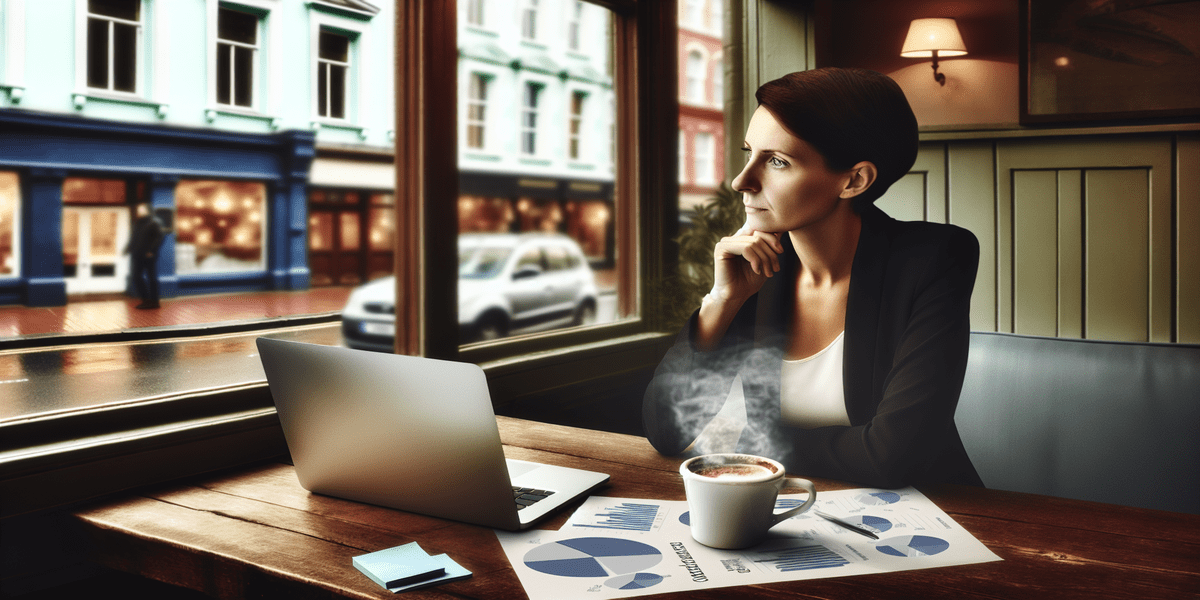We recently had the opportunity to talk with a Facebook Advertising representative. It was quite informative and painted a few pictures of how to best optimize your facebook advertising. Below are a few of those insights.
We recently had the opportunity to talk with a Facebook Advertising representative. It was quite informative and painted a few pictures of how to best optimize your facebook advertising. Below are a few of those insights.If you have several ads running in the same campaign, over time, our system automatically learns to prefer ads within your campaign that have performed the best for you, in order to help optimize the overall performance of your account. Typically, when one ad receives significantly more traffic than other ads, it means that one particular ad has outperformed the others within your account. This can happen even if you have chosen to include very similar targeting, or content, within your ads.
If you would like to have your ads display more evenly, I would recommend separating your ads into new campaigns. In doing this, you can then allocate a specific budget to each ad rather than allocating your whole budget to one ad. Essentially, if you put ads in the same campaign, the campaign will auto-test for you. If you want more control over how your ads run and if you want to keep a closer eye on the testing, I recommend putting them in separate campaigns.
If you have an ad that is not performing well, your suggested bid range will increase to compensate for the low performance. For any given ad unit, our auction system selects the best ad to run based on the ads’ maximum bids and ad performance. We have a process in place that will automatically calculate the minimum price that the advertiser could pay to win the auction and still have the highest cost per click or CPM ad, and the advertiser will only be billed that price. This price may be below the advertiser’s maximum CPC or CPM bid. For example, if your maximum bid is $1.00, but our system has determined that your ad can win the auction with a $0.60 bid, you will only be charged $0.60.
If you have several ads that do not perform well in a campaign and the suggested bid range for all ads has gotten really high, I recommend creating a new campaign. I would suggest not having any campaign active for more than a few months and creating a new one instead (just to refresh the performance history.
Certain targeted markets will have a higher suggested bid range, depending on the competition for that market. You can see the suggested bid range in the create flow, and I suggest if the range seems high, play around with your targeting and see if there is a certain term or demographic that is making your range high. There’s no hard and fast rule about which targeted terms and demographics cause a higher bid, it’s the combination of the factors and the competition for that specific market. I recommend jump starting your ads with a bid at the very high end or $0.01 above the suggested bid range. This will allow your ads to be shown and develop a high performance history. Once you do that, the suggested bid range will drop and you will be paying less per click or thousand impressions.
If you choose to promote your Page or Event with a Facebook Ad, we require you to use the Page or Event name as your ad title. We do this to ensure that users are clearly aware of what they’re engaging with when they “Like” a Page or RSVP positively to an Event from within the ad and are not tricked into “liking” content that is not being advertised. If you’d like to change the title of your ad for your Page or Event, unfortunately you won’t be able to include a social action with your ad.
Recent Posts
Navigating the Digital Buying Cycle: Strategies for Modern Consumers
In today’s fast-paced world, where information is just a tap away, the buying cycle has transformed dramatically. Gone are the days when consumers...
Digital Marketing Strategies in the Off-Season
Ah, the off-season. For some businesses, it’s a time to kick back, relax, and sip on a well-deserved latte. For others, it’s a...
How ChatGPT is Transforming Online Search Behaviour
In the ever-evolving landscape of digital information, the way we search for answers is undergoing a seismic shift. We got used to searching...