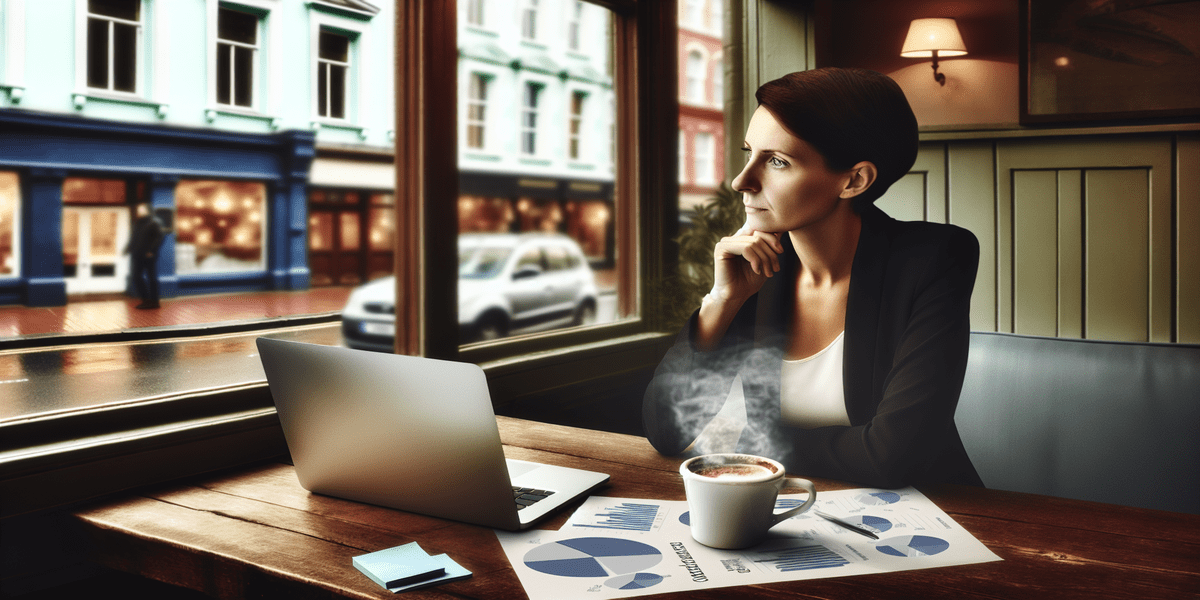You’ve decided that you want to take a chance and see how to increase your audience, but getting started with Pinterest scares you a bit. Have no fear! Here are some of the basic steps to take to get started.
Part 1: Pinterest Basics
Time to create a business account!
Step 1 – Set up a business account.
When it comes to setting up a business account, there are two options. You can start a new business profile, or you can convert a personal page into a business page. Here is a walkthrough of both.
Choice 1: Creating a brand new business account.
- Go to Pinterest for Business and choose “Join as a business”.
- Complete the details about your business and manager of the account.
- Read and accept the Terms of Service and click “Create Account”.
Choice 2: Converting your profile to a business account.
- Log into your current account.
- Go to Pinterest for Business.
- Click “Convert Now”.
- Complete the information and click “Convert”.
Step 2 – Complete your profile on your business account.
Now that you have created your business account, it’s time to fill out your profile.
- Upload a current headshot or logo
- Choose your username (make sure it’s related to your business so people can find you easily)
- Add your bio
- Add details that will connect users to you
- Add your location
- Add your website URL
Step 3 – Verify your website.
Time to verify your website! By doing this, you will be able to connect your account to Pinterest Analytics so you can find out how your account is doing.
- Go to main page of your profile and choose “Edit Profile”.
- Scroll to the bottom, add your website, and click “Verify”.
- You will see a pop-up with verification instructions – select “Download the HTML verification code”.
- Upload the file into the root directory of your website via FTP or CPanel (there are videos online on how to do this, or you can ask your IT department if you have that option). Once that is done, return to Pinterest and click on the button that says “Click here to complete the process”.
- You should now receive a message that says you are good to go!
*Now would be a good time to request access to Rich Pins – these are pins that include extra information right on the pin itself. There are 5 main types of Rich Pins: movie, recipe, article, product, and place.
Part 2: Boards & Pins
It is now time to set up boards and start pinning, commenting, liking, and re-pinning!
Step 1 – Get your Pinterest terminology down.
- Boards – buckets of categorized content; each one contains content with similar interests.
- Secret Boards – same as above, except secret; no one but you or anyone you have invited to see the board can see your pins.
- Group Boards – work the same as normal boards, but have multiple pinners sharing content.
- Pin – an image that you add to a board that links to an external website.
- RePin – when you Pin someone else’s content.
- Comment & Like – works the same as on Facebook.
- Pin It Button – a widget or plug-in that can be added to your website or blog.
Step 2 – Set up Pinterest boards.
Begin with 10 boards – the names should be based on your keywords, terms or phrases that you associate with your business.
Step 3 – Find and Pin content.
- Start sharing content consistently
- Initially pin five (5) articles to each board – this will fill the thumbnails displayed when people are looking at your profile
- Share both unique content as well as other people’s content
Tips for finding and pinning great content:
- Search a specific keyword or phrase
- Pin your blog content
- Take newsletter tips and turn them into quote graphics
- Use your RSS reader to add favourite blogs and pin their content
- Visit sites like BizSugar.com to find new content relevant to your audience
Recent Posts
Navigating the Digital Buying Cycle: Strategies for Modern Consumers
In today’s fast-paced world, where information is just a tap away, the buying cycle has transformed dramatically. Gone are the days when consumers...
Digital Marketing Strategies in the Off-Season
Ah, the off-season. For some businesses, it’s a time to kick back, relax, and sip on a well-deserved latte. For others, it’s a...
How ChatGPT is Transforming Online Search Behaviour
In the ever-evolving landscape of digital information, the way we search for answers is undergoing a seismic shift. We got used to searching...