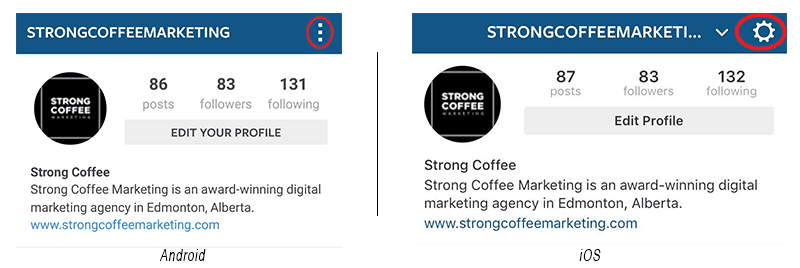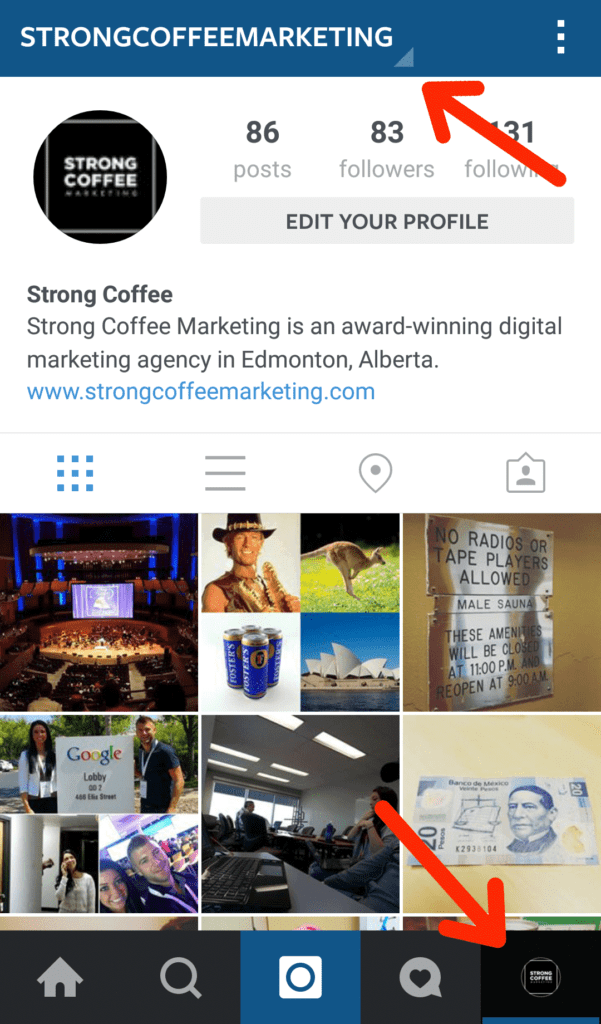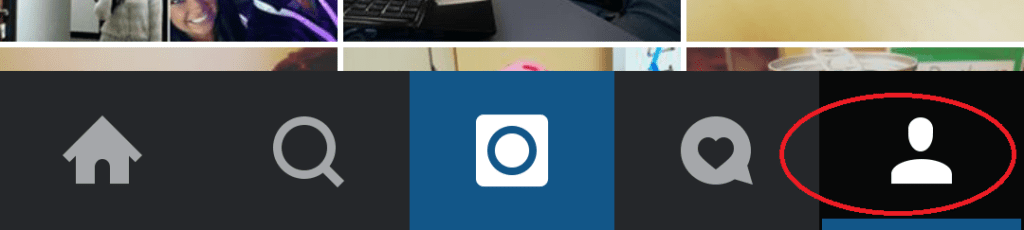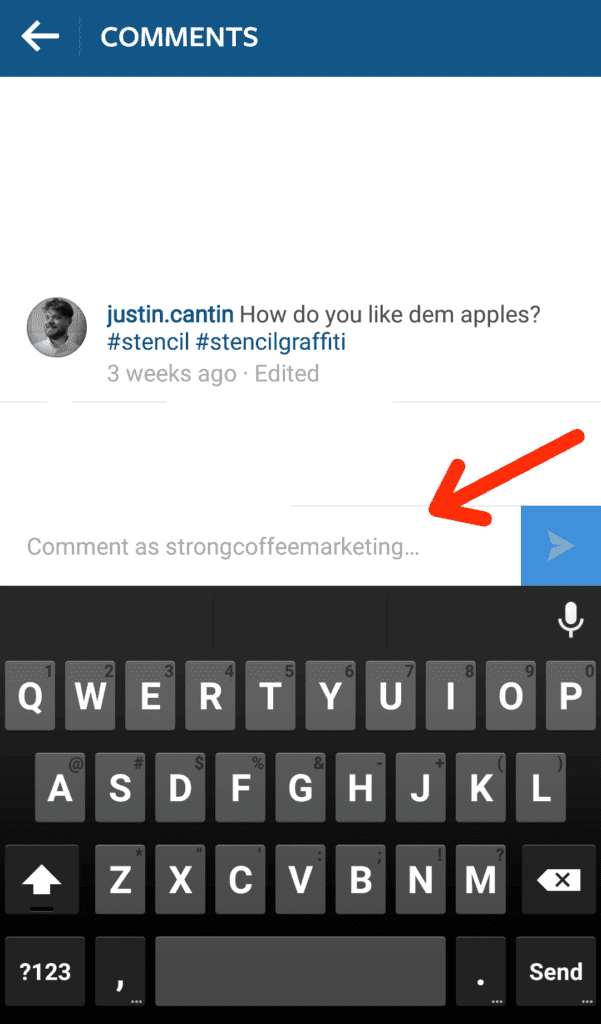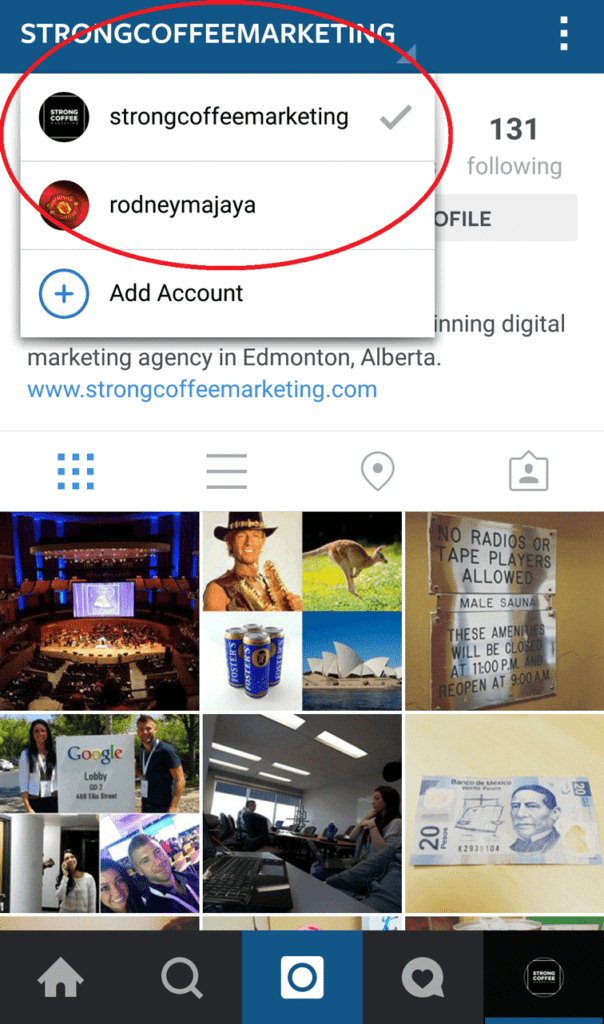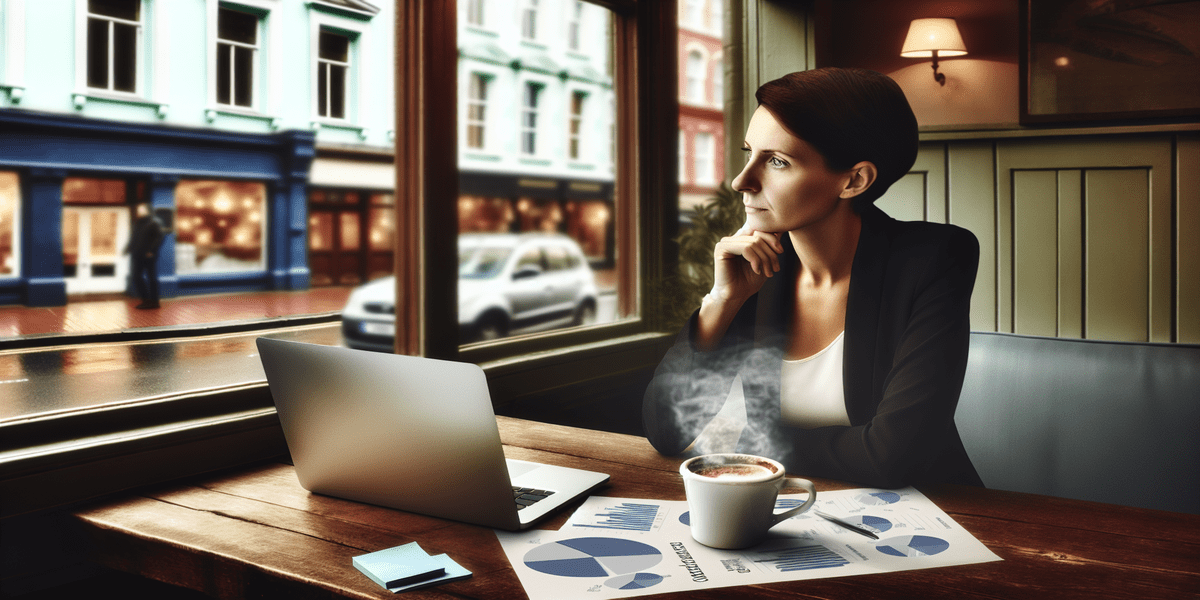Instagram is 400 million users strong and continues to solidify its place in the upper echelon of social media’s finest platforms. Account switching for multiple accounts is now available on the Instagram app using version 7.15 on iOS and Android (finally). This feature allows you to quickly switch between multiple accounts on Instagram without having to log out then log in again for each one.
Social media managers will find this development handy making their jobs a lot easier. Businesses the world over will be looking at how they can use this account switching feature strategically in line with their digital marketing goals. As a business or social media manager, you should take the time to evaluate whether multiple Instagram accounts are something your business can benefit from. This is a wonderful opportunity to get creative!
We decided to give the new account switching feature a spin to get a feel for things. Here is the process to use the feature:
The Step by Step Guide to Multiple Accounts on Instagram
Step 1
Once logged in on your phone go to the top right-hand corner and click the three dots (Android) or menu wheel (iOS) for account options
Step 2
On the Options page, scroll down to the bottom and click ‘Add account.’
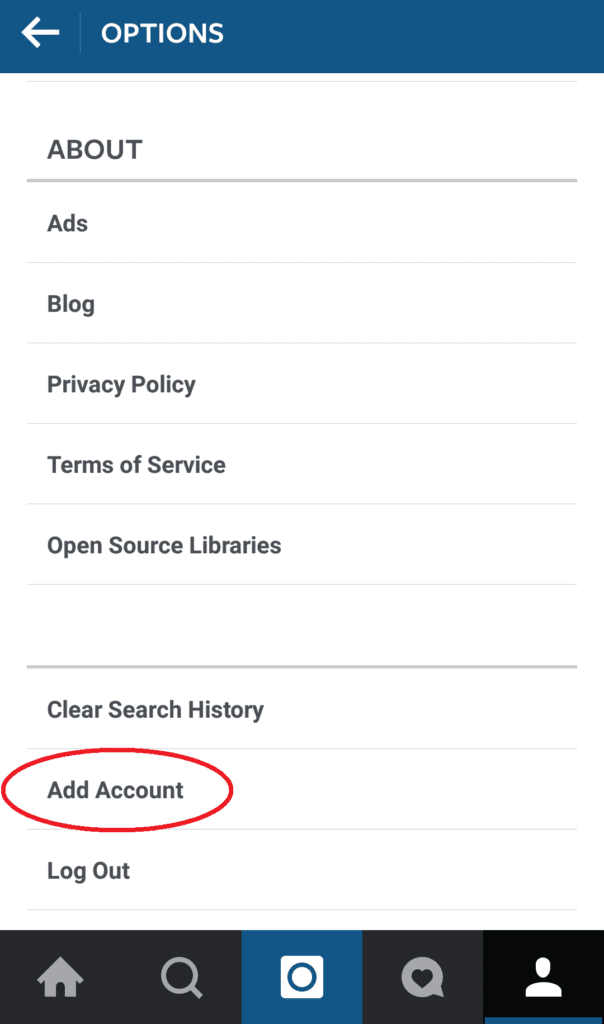
Tip: If you have recently downloaded or updated the Instagram app on your phone or mobile device and ‘Add account’ is not showing up, simply reboot your device and log in again. This often fixes the problem straight away.
Step 3
A new login screen will come up:
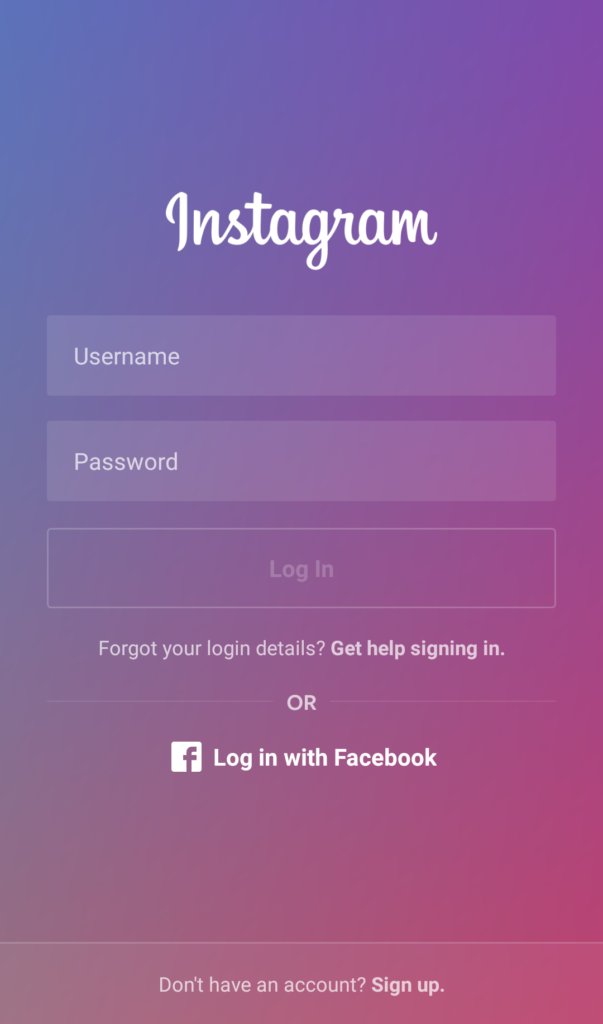
Enter details to your other Instagram account and login
Step 4
You will instantly see that the Profile navigation panel at the bottom right has a picture.
This profile panel and the handle at the top left-hand corner are the places where you can see which profile is logged in.
If you are logged into one account you will see this at the bottom instead of a profile picture:
Let’s look at the comment box. You will see ‘Comment as …’ so you know which profile you are using before posting:
Step 5
On the top left, click on your handle, and a drop down will appear which you can use to toggle between your different profiles
As it stands, the account switching feature only allows for a maximum of 5 logged in accounts. I guess it’s better than nothing. So there you have it!
Instagram Account Switching 101.
Recent Posts
Navigating the Digital Buying Cycle: Strategies for Modern Consumers
In today’s fast-paced world, where information is just a tap away, the buying cycle has transformed dramatically. Gone are the days when consumers...
Digital Marketing Strategies in the Off-Season
Ah, the off-season. For some businesses, it’s a time to kick back, relax, and sip on a well-deserved latte. For others, it’s a...
How ChatGPT is Transforming Online Search Behaviour
In the ever-evolving landscape of digital information, the way we search for answers is undergoing a seismic shift. We got used to searching...