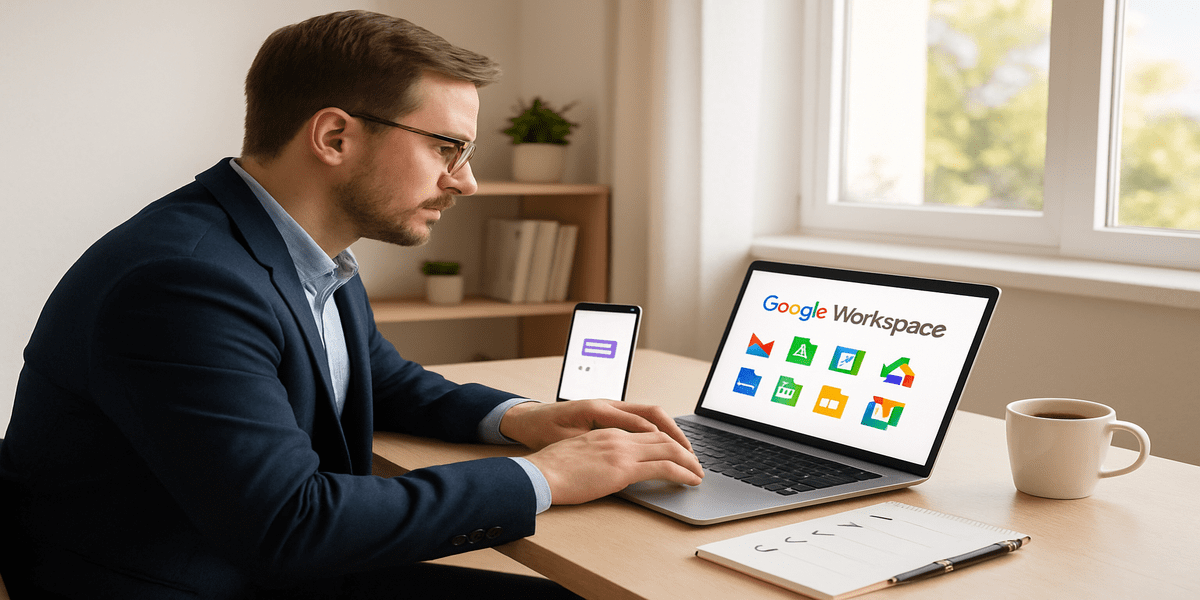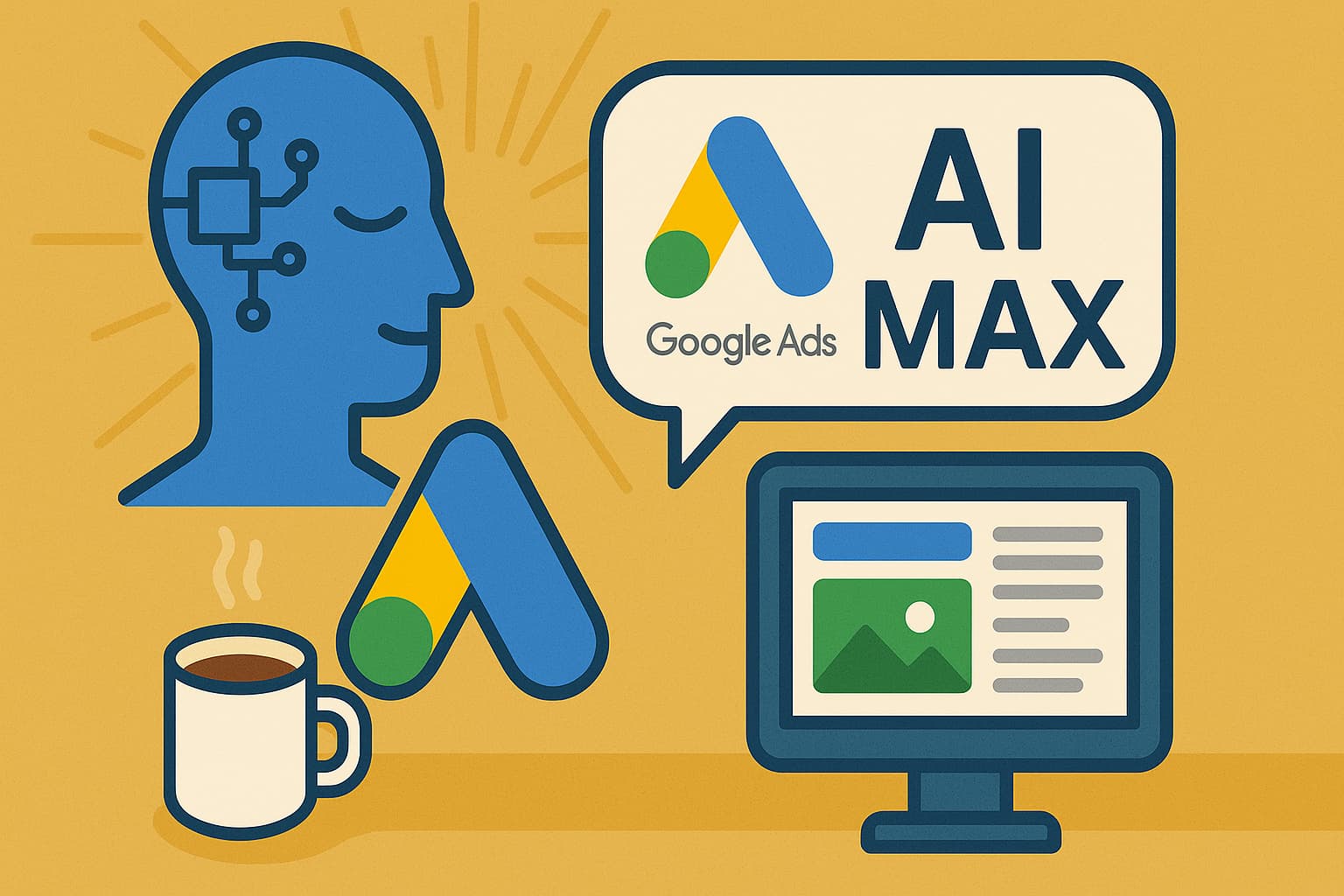Facebook has been busy testing new features for business pages. There’s been some talk of a job board complete with resume submission, an enhanced messenger program and additional customizations for pages through templates. Facebook will typically roll these features out to a limited audience during testing. We’re fortunate to have access to page templates on one of the pages we manage… so we decided to take a look.
Page templates give admins a way to slightly tweak the layout of their page – mainly through the ability to add additional and reposition current calls to action and tabs. There are some minor features included in certain templates but nothing too earth-shattering. They’re not that robust so don’t expect to be able to completely revamp the look of your page.
You access the templates through Settings -> Edit Page. If you have access to templates, you’ll see them after you click the “Edit” button in the templates area.

Facebook allows you to select from 7 different templates:
- Standard – Good for all Page types, with buttons and tabs to help showcase what’s important to you.
- Shopping – Designed to showcase products and make it easy for people to shop online.
- Venues – Designed so you can highlight useful info like your venue’s hours, location and upcoming events.
- Gaming – Designed to showcase Games, including a tab for Groups where people can find other fans.
- Politicians – Designed to help politicians reach their supporters and communicate their message.
- Professional Services – Designed to help people find your services and get in touch.
- Restaurants & Cafes – Designed to highlight photos and important info about your menu, hours and location.
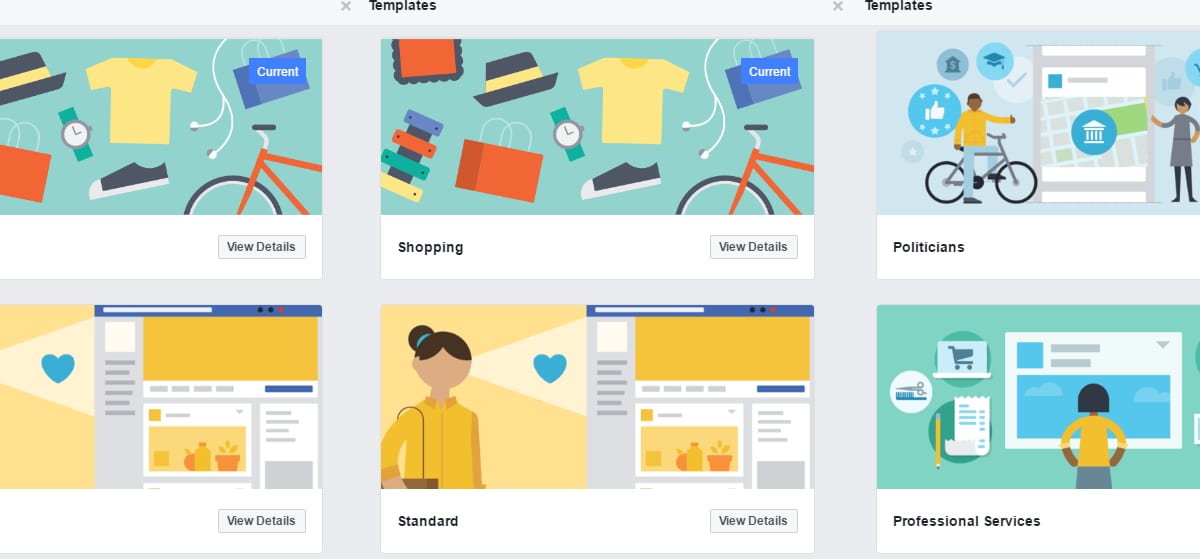
Once you click on a template it will give you a deeper look at the features that it offers.
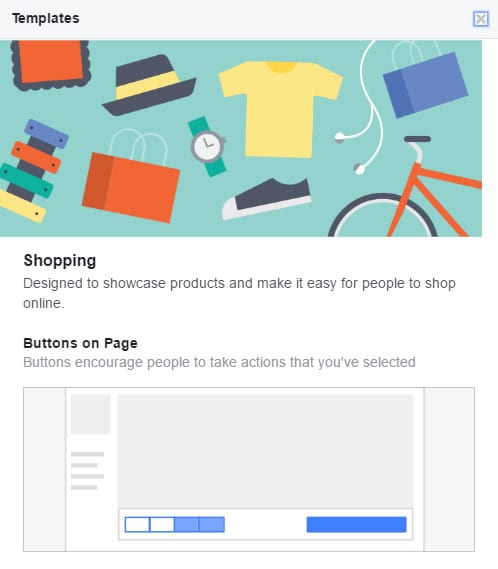
You’ll also see a warning at the bottom:
“When you apply this template we will replace your existing buttons and tabs.”
This is a nice way of saying “if you start screwing around with the templates, you will probably mess up your page. From clicking around and testing things out, I can tell you that you need to double check your tabs and calls to action after changing templates. They may break in the process.
We’ve played around with templates a bit but it’s too early to tell of the changes will lead to any more engagement or clicks. I would anticipate that (assuming they’re successful), page templates in their current form are only the beginning. The opportunities for businesses to tailor their look on Facebook could expand in coming months and years.
Recent Posts
Boost Business Efficiency with Google Workspace Automation Tools
Streamlining Your Business with Google-Based Automations Hey there, fellow business owners! If you’re like most of us, you probably feel like there just...
Harnessing Google Tag Manager for Better User Insights and Performance Tracking
Unlocking the Power of Google Tag Manager: Simplifying Tracking and Understanding User Behavior Hey there, fellow business owners! If you’re navigating the digital...
AI Max: Transform Your Google Search Ads Strategy Today
Unleashing the Power of AI with Google Ads’ New AI Max Hey there, fellow business owners! If you’re anything like us at Strong...