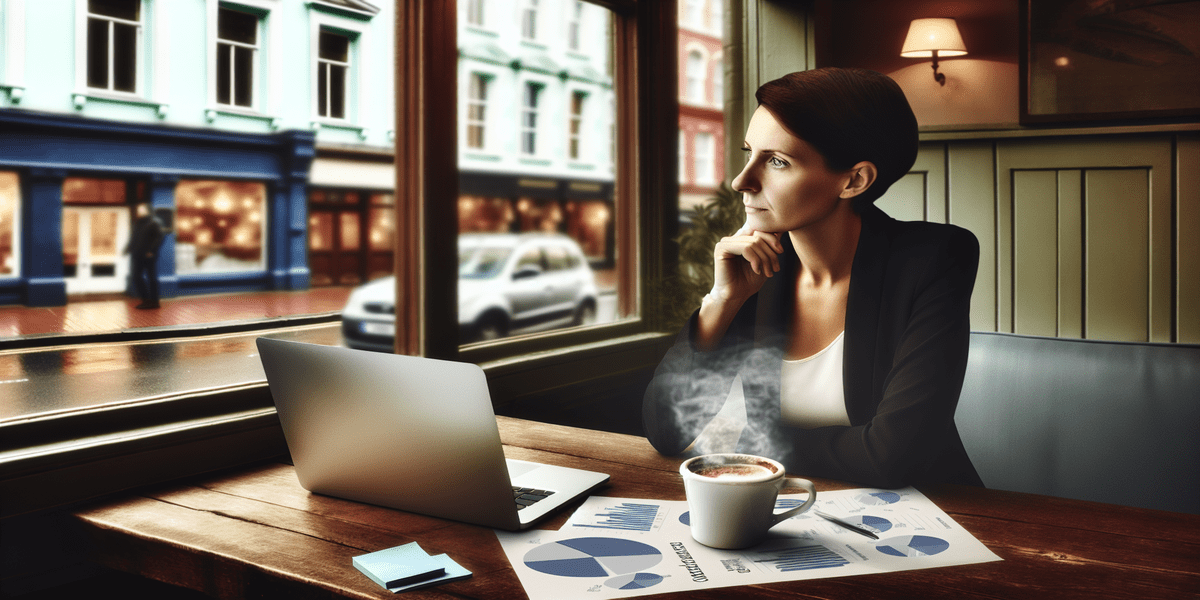Managing, remembering, and updating online passwords can be a difficult process.
With the variety of online products and services, and large array of social media and online communication tools available, passwords can easily get confused. Especially with each system and account having their own set of password character lengths and credentials. It’s hard enough to remember it all as an individual but on a business level, the number of passwords and people using these accounts increase dramatically. There are a few different options for managing passwords. At Strong Coffee we’ve been using Passpack for three pretty straightforward reasons:
1) The security factor
Passpack offers a three-step verification process to accessing your password database. The first is an initial username and password. The second step is a spam-bot protection mechanism, an image of eight squares – seven white, one black. You simply click on the black box to continue. This spam-bot protection system is more user friendly than trying to decipher words in a text-based Captcha (is that a ‘g’ or an ‘8’, an ‘s’ or a ‘5’ ?) yet still secure. The final step to logging in is a packing key. When signing up for Passpack, you’re asked to write the first sentence that comes to mind and this your packing key. The packing key is needed every time you log in as well as after the tab is left inactive for a period of time. It is important to remember your packing key as login is impossible without it and there is no way to change your packing key without being logged in (like a “forgot packing key” button). The recent Heartbleed security breech displayed the need for reliable security online, particularly when you have hundreds of passwords.
Brian likes to refer to Passpack as Fort Knox, it’s very secure.
2) The collaborative factor
Often times multiple members of our team need access to an account. Passpack allows people to share different passwords with each other. This is ideal for a business setting like ours, as we no longer have to share passwords via email or ask for them across the office. It also means that there isn’t one centralized document, so you can cordon off different segments of passwords for different people. This means that not everyone in your office has access to every single password you manage. This is good for security reasons as well as the simply fact that your password library isn’t cluttered with company passwords you will never personally need.
3) The accessibility factor
The fact that you can save passwords at work and reliably and securely access them from home is an added bonus. Furthermore this erases the need to email others in your company at odd hours of the day when they’ve updated the password of an account that you need access to. Instead, you can access a shared version of the password that updates in your Passpack simultaneously when your friend updates their password in Passpack.
This is really important for us when we are in the development stage of a website and have multiple WordPress dev versions and a consistently changing password. You also have the option of setting up a one-click login from Passpack for your different emails, sites, and accounts. This means that while you are logged into Passpack, you don’t need to go through the login process for each of your saved passwords on their individual sites – you can access them all from Passpack. This saves a lot of time.
Recent Posts
Navigating the Digital Buying Cycle: Strategies for Modern Consumers
In today’s fast-paced world, where information is just a tap away, the buying cycle has transformed dramatically. Gone are the days when consumers...
Digital Marketing Strategies in the Off-Season
Ah, the off-season. For some businesses, it’s a time to kick back, relax, and sip on a well-deserved latte. For others, it’s a...
How ChatGPT is Transforming Online Search Behaviour
In the ever-evolving landscape of digital information, the way we search for answers is undergoing a seismic shift. We got used to searching...