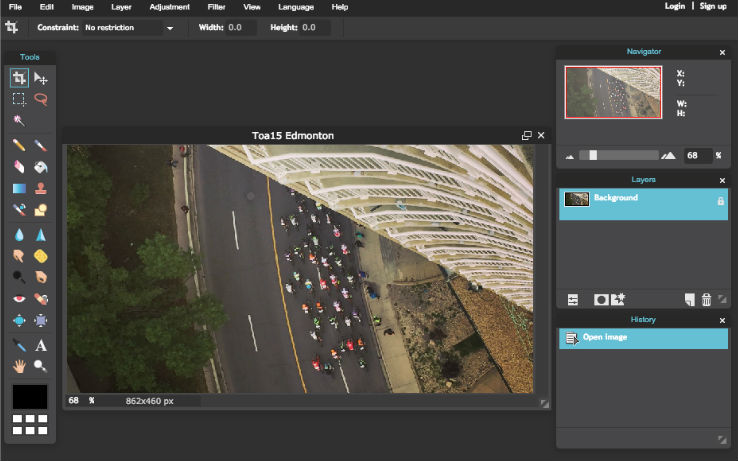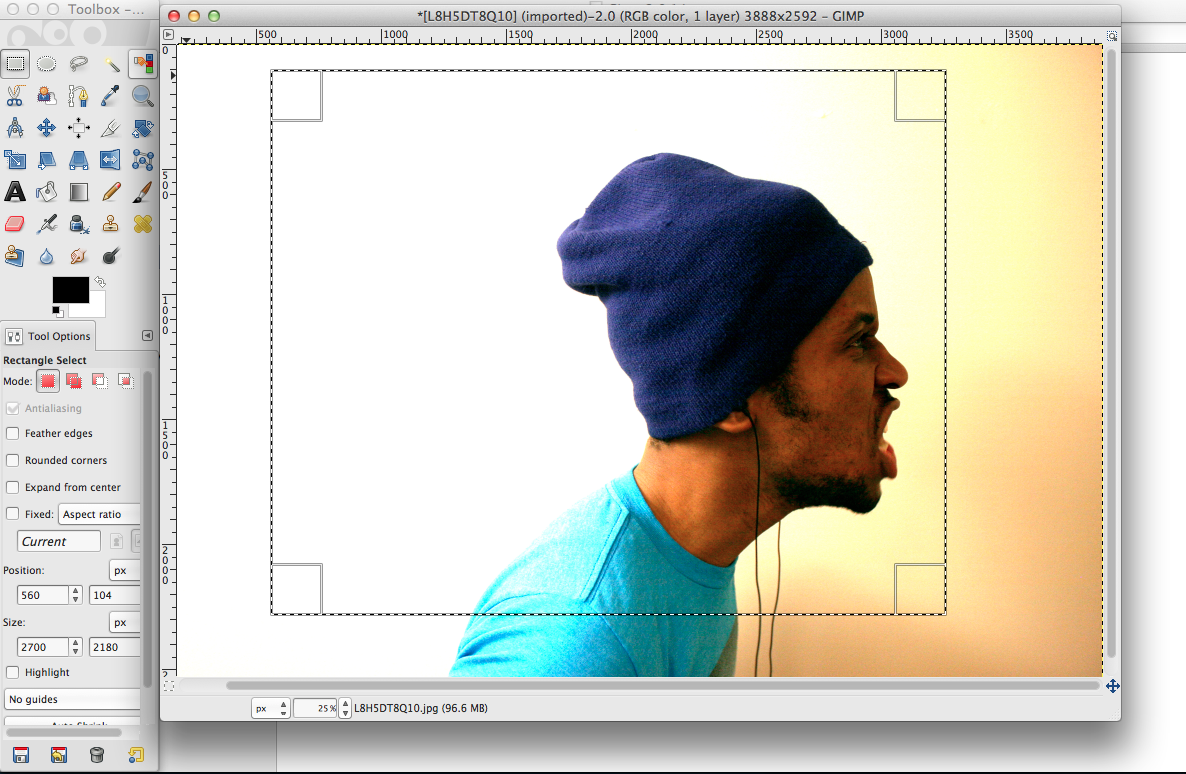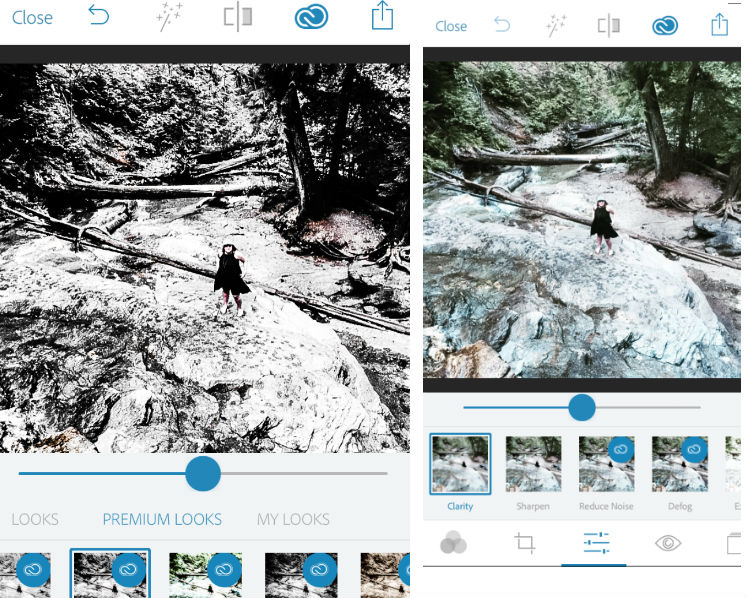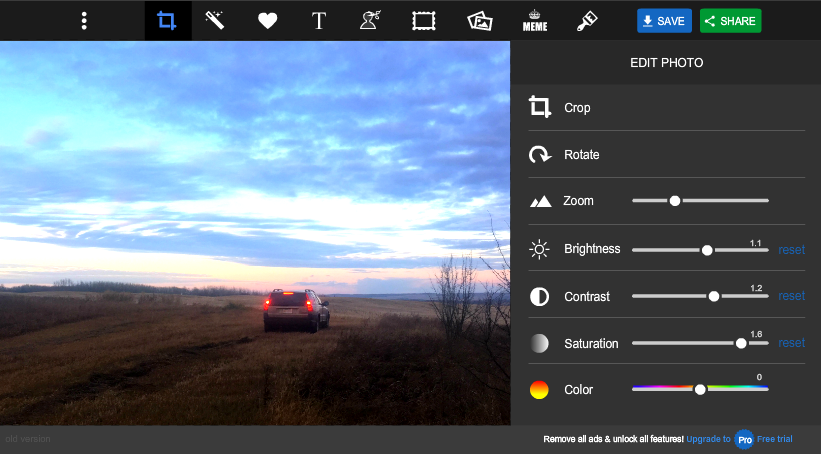You’re going to need a online photo editor if you want to make your images look awesome
And unless you have some serious skill you’re going to need to touch-up and edit your photos. Adobe’s Photoshop is the industry standard when it comes to photo editing so much so that you can even use it as a verb – “That’s been photoshopped!” – but sometimes you need a photoshop alternative.
what about a free online photo editor? What are your options? Here we lay out 5 distinct and different free online photo editors to help you out
Why Do We Need an Online Photo Editor?
We need an online photo editor to help touch up the images we take for our website or social media to help make them look the best they can.
If you want to get your hands on the Photoshop software it’s going to run you about the same as a Netflix subscription – $10/month. Luckily, there’s a boat load of free online photo editors with all the tools and capabilities we’re going to need to touch our photos up and make them look great.
1 – PIXLR
Launching right in your browser window you won’t need to download any software with Pixlr. This web base application looks and feels a lot like Photoshop and can perform a lot of the tricks and tasks even the most advanced users can appreciate.
Right off the hop you have the option to load in images from your local hard drive or simply copy and paste an image’s url to start photo editing. A lot of the features that make Photoshop so appealing are there including: Dodge, Burn and Blur with even the ability to use the Clone tool. Along side the ability to resize, rotate and crop images you also have access to layer features and text overlays. With the look and feel of Photoshop and the accessibility of a web based application, Pixlr is cream of the crop when it comes to an online photo editor.
2 – GIMP
Gnu image manipulation program or GIMP for short is probably the most used Photoshop alternative and is a great tool for anyone looking for a free online photo editor. You can pick up a copy of this free photo editor over on their website. Now GIMP isn’t as advanced as Photoshop by any means but for the basic user, the one like you and me, this free photo editor has more than enough power.
GIMP impressively has many of the higher end features and because of it’s popularity you’ll find many tutorials and walk-throughs on the internet. If you’re looking to go a little deeper than simply cropping or rotating your images GIMP might be something to check out.
3 – ADOBE PHOTOSHOP EXPRESS
Sometimes the most basic of features is all you need. Adobe offers Photoshop Express, a free online photo editor, and it can be used in your browser or by downloading the app for whichever device you’re currently using. Photoshop Express is a bare bones photoshop or a juiced up Instagram, either way there are some basic things you can do in this app and will suffice for those type of basic edits.
Crop, rotate, resize are all available on the app along with the bunch of different filters you can throw on your images. Adjust the brightness and saturation of your photos or use the handy little blemish tool to quickly fix up any little unwanted spots in the photos.
4 – BEFUNKY
One of the most user friendly pieces of web software I have come across in the last little bit, BeFunky is a great online photo editor when it comes it to adjusting photos on the fly. Crop, adjust, resize, and even beautify your images right in your browser.
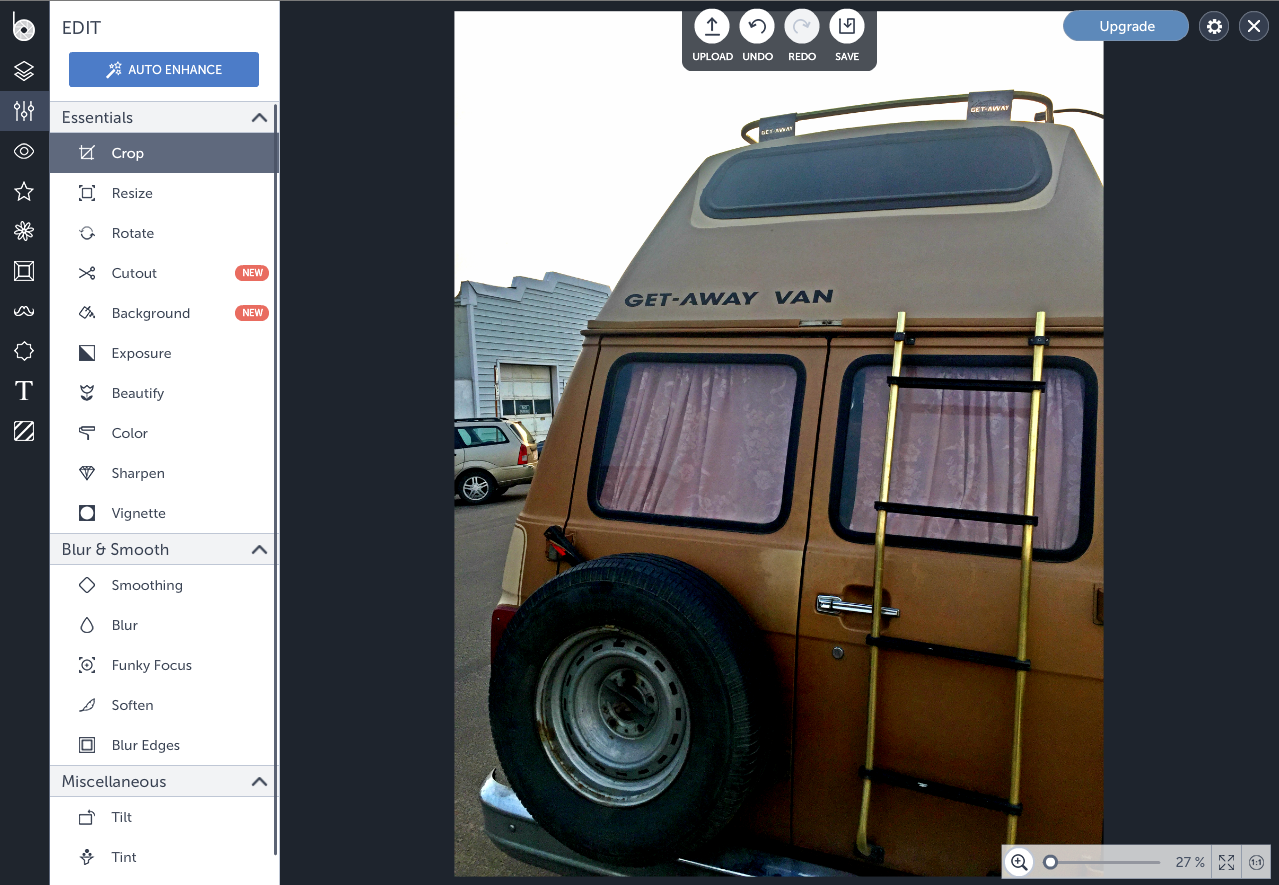
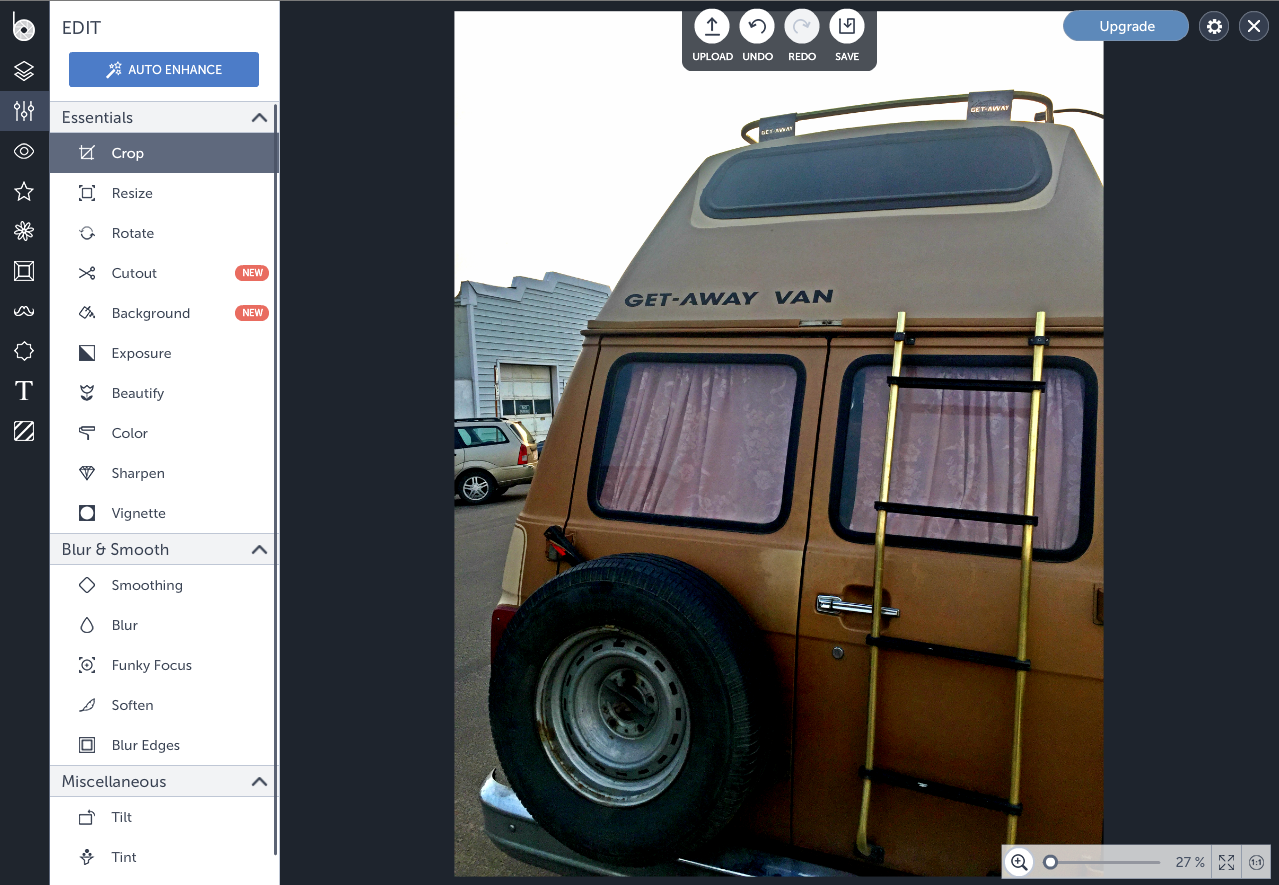
5 – PIZAP
Sometimes all you need is your basic options when it comes to a online photo editor and Pizap offers exactly that but with a few other handy features. If you’re looking to get the dimensions right for your Facebook or Twitter cover photos, Pizap already has those set up and ready to rock in a single click.
This is a online photo editor so it also has a few other features including a meme maker which makes adding text quick and easy. Pizap has a few premium features throughout their software but the free side of things is still rather useful.