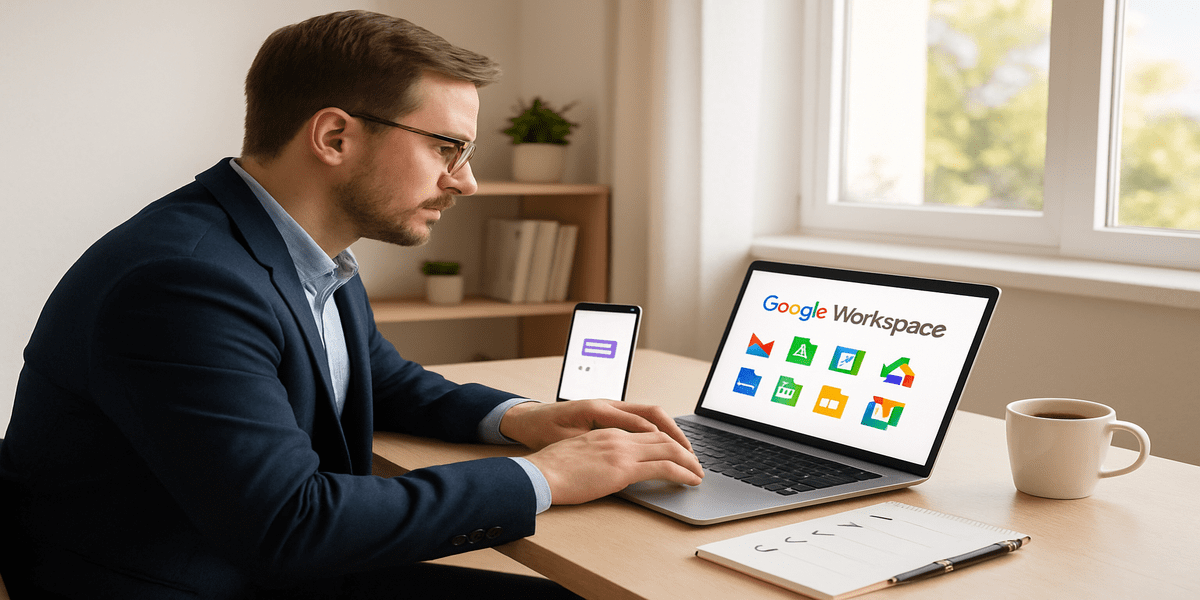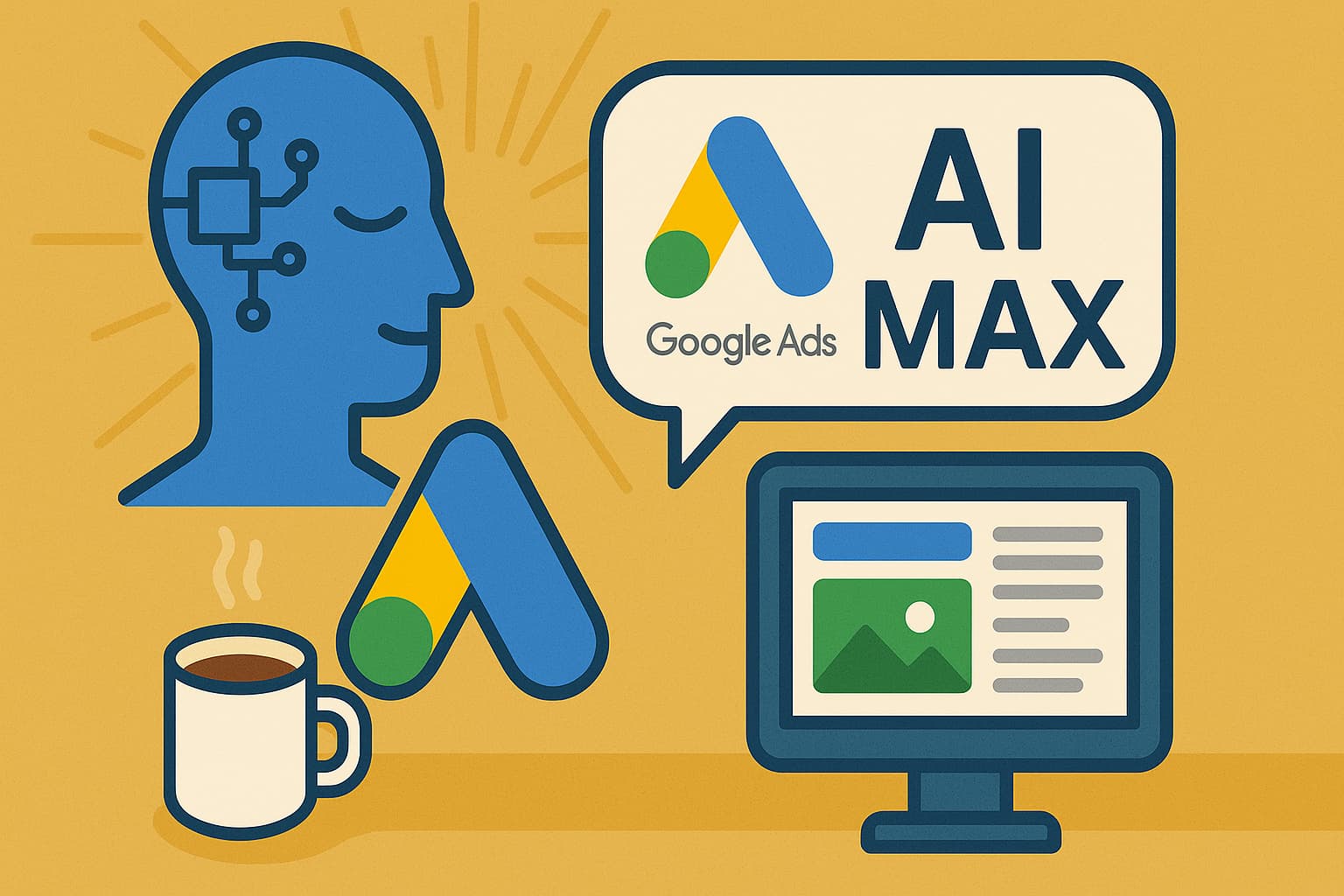Streamlining Your Business with Google-Based Automations
Hey there, fellow business owners! If you’re like most of us, you probably feel like there just aren’t enough hours in the day to get everything done. Between juggling client meetings, managing your team, and keeping up with the endless stream of emails, it can feel overwhelming. But what if I told you that you could simplify your workflows and save time using some nifty Google-based tools? That’s right! With a little creativity and some automation magic, you can turn your Google Workspace into a powerhouse of productivity.
Let’s dive into some simple automations using Google tools like Gmail, Google Sheets, Google Docs, and Google Forms that can help you reclaim your time and streamline your business processes.
1. Automate Email Responses with Gmail Filters and Templates
We all know the feeling of drowning in emails. One way to tackle this is by using Gmail filters and templates.
Filters allow you to automatically sort incoming emails into specific folders, so you can prioritize what’s important. For example, you can create a filter that sends all emails from your clients directly to a “Client Emails” folder. This way, you won’t miss any important messages while sifting through promotional emails.
Templates (formerly known as Canned Responses) are a game-changer for repetitive emails. If you find yourself sending the same message over and over, create a template! Just click on the three dots in the compose window, select “Templates,” and save your message. The next time you need to send it, you can do so with just a couple of clicks. This can save you a ton of time and ensure consistency in your communication.
2. Streamline Data Collection with Google Forms
Need to gather feedback, conduct surveys, or collect information from clients? Google Forms is your best friend! It’s user-friendly and allows you to create customized forms that can be shared via email or embedded on your website.
Once responses start rolling in, you can link your Google Form to a Google Sheet. This means that every time someone fills out your form, their responses will automatically populate in a spreadsheet. No more manual data entry! Plus, you can use Google Sheets’ built-in functions to analyze the data, making it easier to draw insights and make informed decisions.
3. Automate Reporting with Google Sheets
Speaking of Google Sheets, did you know you can automate your reporting processes? If you regularly track metrics like sales, website traffic, or social media engagement, you can set up a Google Sheet to pull data from various sources automatically.
For instance, you can use the IMPORTDATA function to pull in data from a CSV file or the IMPORTXML function to scrape data from a website. This way, you can create a dynamic dashboard that updates in real-time, saving you the hassle of manual updates.
And if you want to take it a step further, consider using Google Apps Script to automate even more complex tasks, like sending out weekly reports via email. With a little coding knowledge, you can create scripts that run on a schedule, pulling data from your sheets and sending it out automatically.
4. Collaborate Effortlessly with Google Docs
Collaboration is key in any business, and Google Docs makes it easy. You can create documents that multiple team members can edit simultaneously, which is perfect for brainstorming sessions or drafting proposals.
But here’s where automation comes in: you can set up comment notifications so that whenever someone leaves a comment on a document, you get an email alert. This way, you can stay on top of feedback without having to constantly check the document.
Additionally, you can use Google Docs’ version history feature to track changes over time. If someone makes a mistake, you can easily revert to a previous version, saving you from potential headaches.
5. Integrate Everything with Google Apps Script
If you’re feeling adventurous, Google Apps Script is a powerful tool that allows you to automate tasks across all Google Workspace apps. You can create custom functions, automate workflows, and even integrate with third-party applications.
For example, you could write a script that automatically sends a welcome email to new clients when they fill out a Google Form. Or, you could set up a script that compiles data from multiple Google Sheets into one master sheet for easy reporting. The possibilities are endless!
Wrapping It Up
By leveraging these Google-based tools and automations, you can simplify your workflows, save time, and focus on what really matters—growing your business. Remember, the goal is to work smarter, not harder.
At Strong Coffee Marketing, we understand that navigating the digital landscape can be daunting, especially when it comes to implementing new tools and strategies. If you’re looking for more personalized guidance on how to enhance your digital marketing efforts or automate your processes, we’re here to help!
So, grab your favorite cup of coffee, roll up your sleeves, and start automating your way to a more efficient business. You’ve got this!
Recent Posts
Boost Business Efficiency with Google Workspace Automation Tools
Streamlining Your Business with Google-Based Automations Hey there, fellow business owners! If you’re like most of us, you probably feel like there just...
Harnessing Google Tag Manager for Better User Insights and Performance Tracking
Unlocking the Power of Google Tag Manager: Simplifying Tracking and Understanding User Behavior Hey there, fellow business owners! If you’re navigating the digital...
AI Max: Transform Your Google Search Ads Strategy Today
Unleashing the Power of AI with Google Ads’ New AI Max Hey there, fellow business owners! If you’re anything like us at Strong...